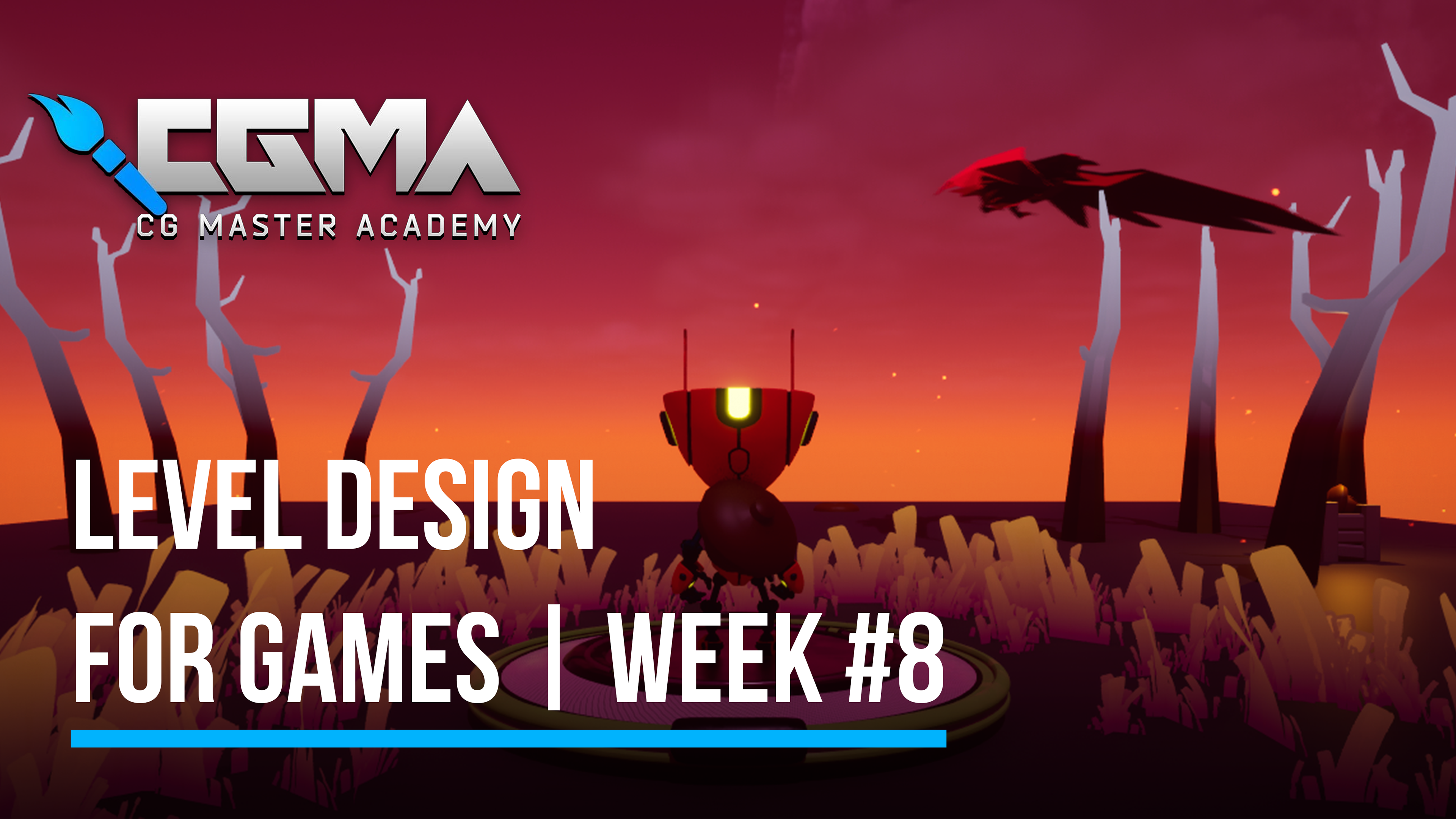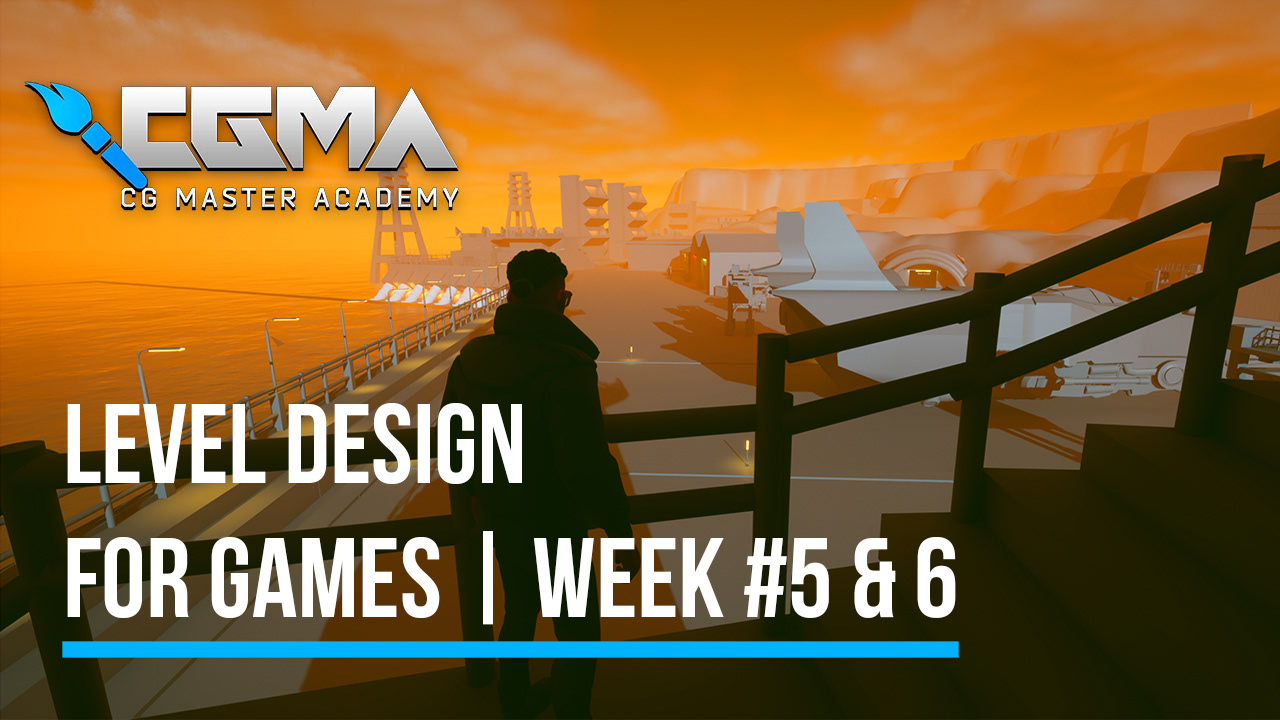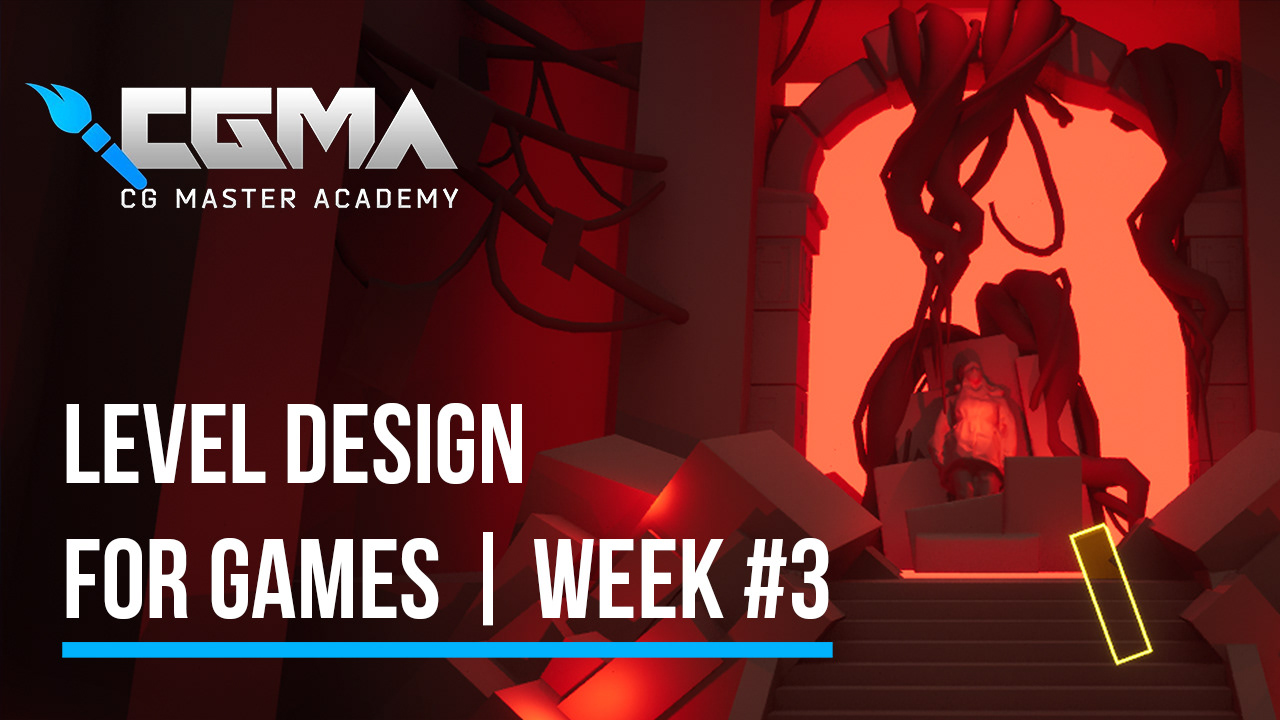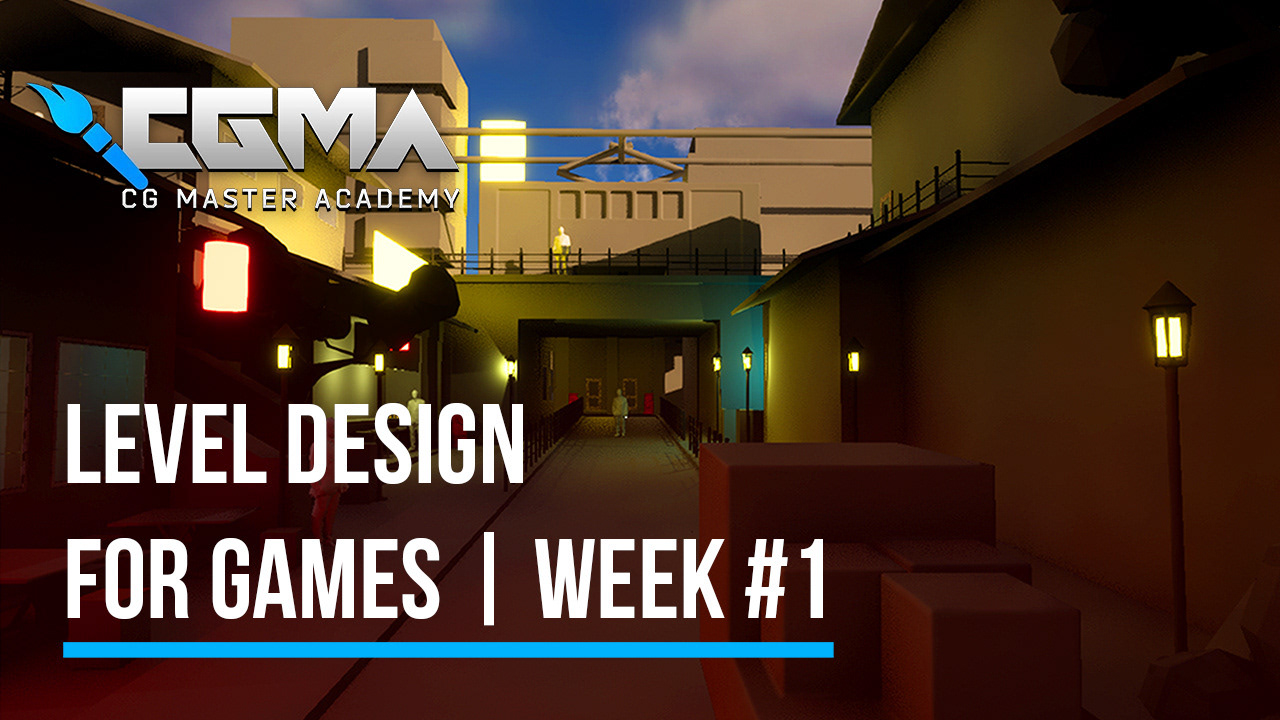My PureRef Chaos! You can see many references for different elements of costume I thought could be interesting to try.
These are the main references that inspired my design. It's the overall feeling of what I wanted to do with Nyx's design.
I cleaned up round of face sketches
Nyx Version 1 - MetaHuman Base
I exported a closeup of her face to work with for portraits
Variations I did for the Civilian Outfit
Variations done for the Umbra Bellator costume
I put all my images in PureRef and I sketch my thoughts with the DRAW feature
Callout Sheet done for the Civilian Outfit
Callout Sheet done for the Umbra Bellator version
Some notes and research about the "Humors" of Greek medicine
A little turnaround of the character I tweaked in MetaHuman
I can now move around with Nyx!
Lot's of questions where asked and answered here!
A page of my mission pitch where I explain what those abilities are